User Self-Service
Duo’s user-friendly experience lets users enroll in multi-factor authentication and maintain the health of their own devices — without a single call to the help desk.
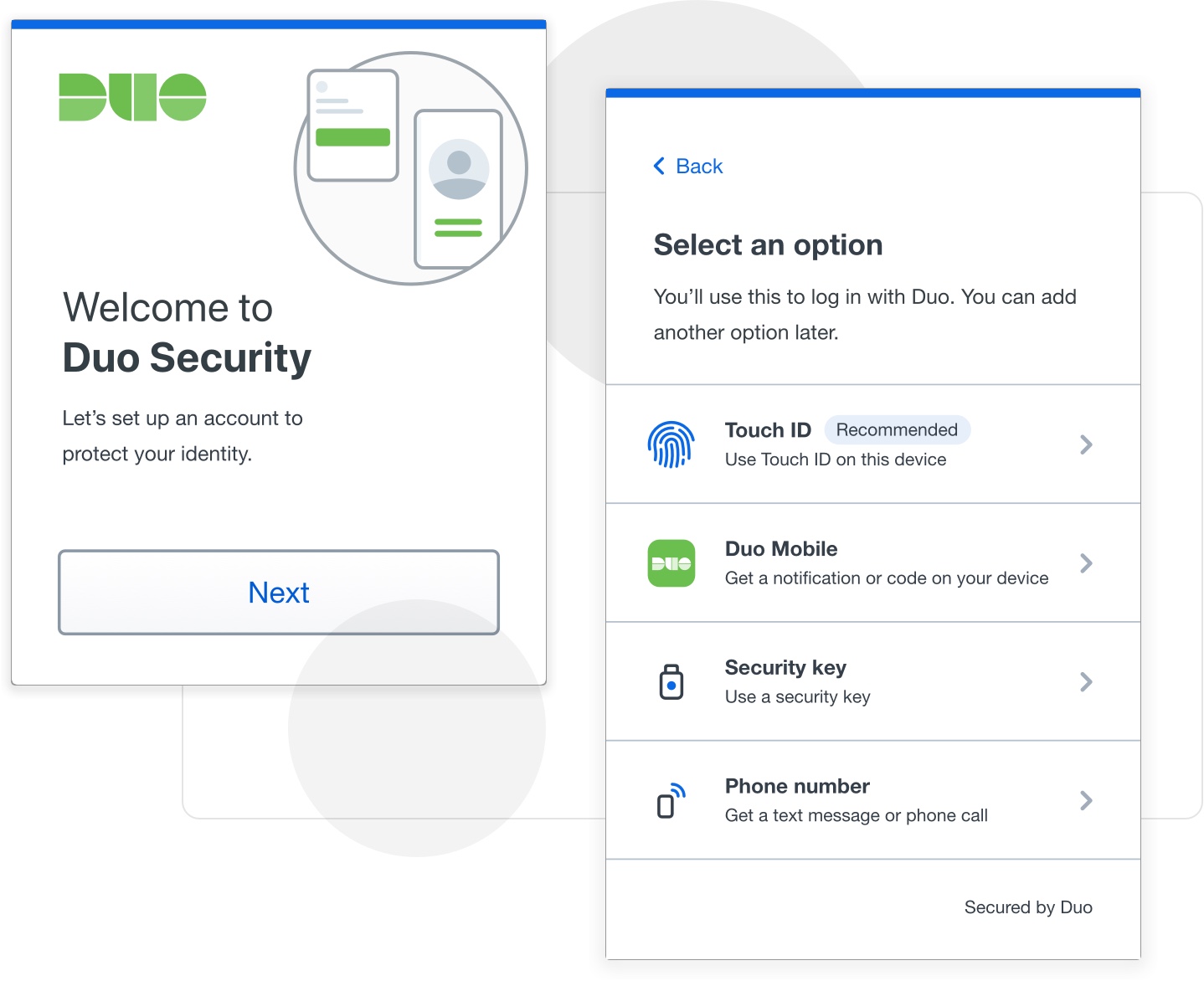
New User Provisioning
Provision users quickly with Duo’s self-enrollment feature that allows your users to sign up and enroll their own devices for two-factor authentication, with no training needed. The benefits include:
Users can choose their preferred authentication method (SMS passcodes, push notifications, etc.).
Administrators can send out links via email to initiate the self-enrollment process.
Save your help desk’s support time by guiding users through their own device setup.
Self-Service Portal
Save yourself training and support time by enabling Duo’s Self-Service Portal for users to manage their own devices. Users can easily:
Enroll an additional phone or tablet for authentication.
Reactivate Duo Mobile on an existing phone number (convenient for upgrades).
Create custom names for devices.
Set default devices or remove existing devices.
Change their authentication preferences by canceling a login request and choosing a new method.
Administrators can enable the self-service portal for selected web integrations. This feature is available for all Duo MFA accounts.
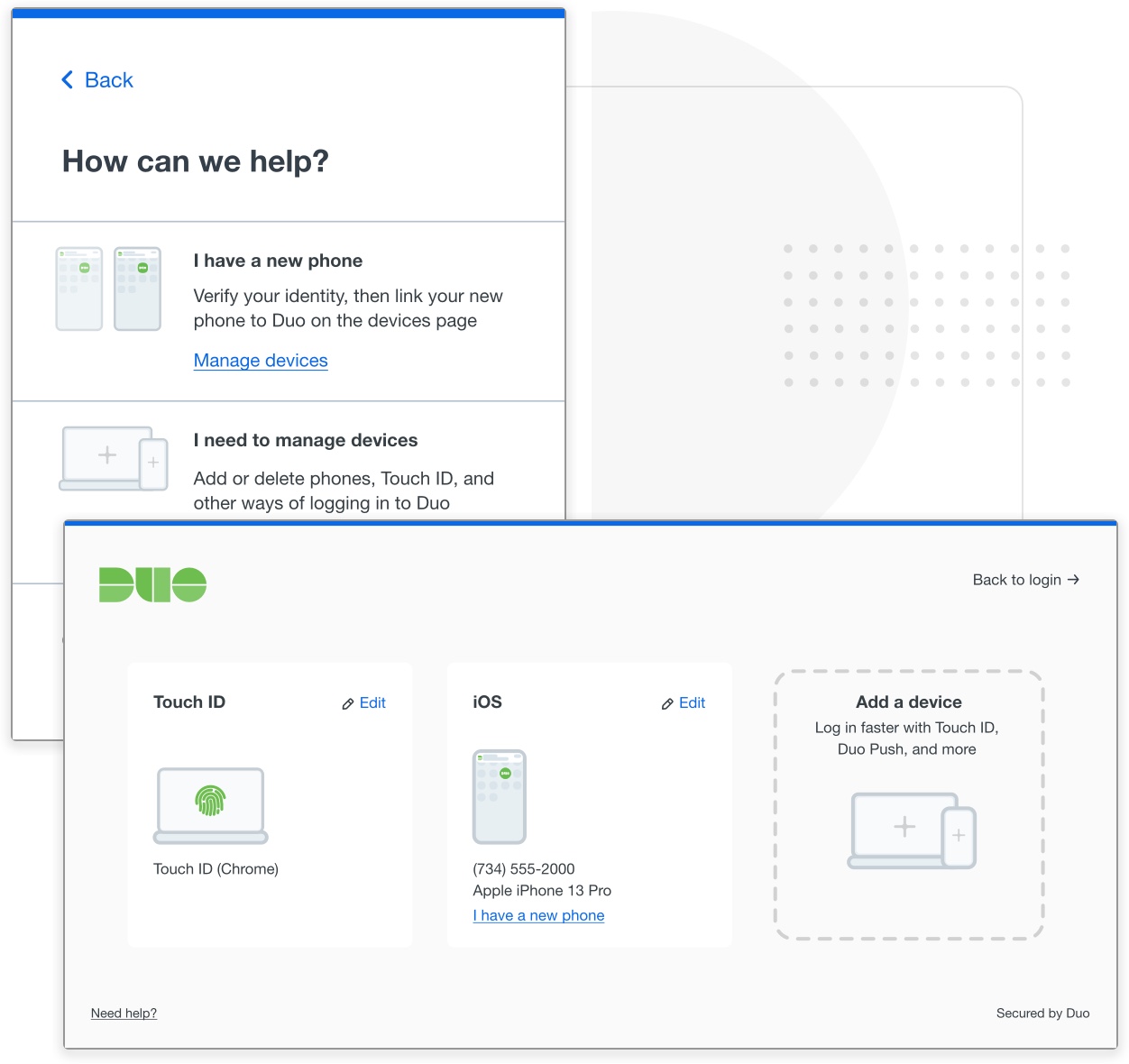

Zero Trust: Going Beyond the Perimeter
A key requirement for a true zero trust security model is device hygeine — ensuring that users keep their devices protected and up-to-date. Learn more about what makes a "trusted" user device in a world where users are logging in from any network, anywhere.


